Importing photos from camera to iMac
- juliet allred
- Feb 26, 2020
- 1 min read
1. when you return to class you must take your SD card out of the camera insert into slot in the back of your computer
2. you then click on the icon title Nikon D3300 to open the folder
3. you take out the pictures you haven taken for the assignment and name the folder the title of your assignment
4. you drag the new folder on to the lightroom icon
5. when into lightroom you push the add button and select the photos you want to use
6. look at the photos you have taken and get a feeling of the ones you like
7. find the best photos, press P to flag them and U to undo the flag if you decide you don't like it
8. to separate the flagged pictures from the normal you go to view>sort>pick
9. after sorting you go to the develop module to edit your pictures


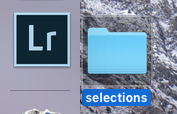



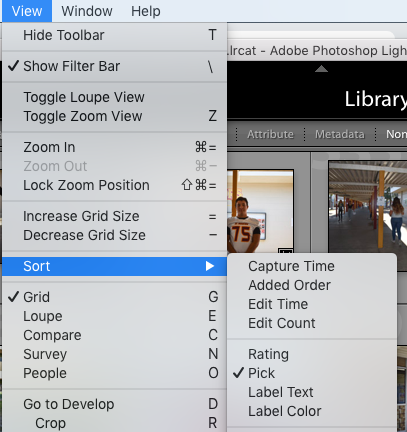
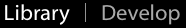



Comments